Safety-Kleen Customer Portal Resources
Please reference the guides below for in-depth explanations of features in our Safety-Kleen Customer Portal.
Quick Reference Guides
- Logging in & Selecting Locations (Generator Codes)
This guide will help you enter the new Safety‑Kleen Customer Portal, as well as select the appropriate location/generator code for your session.
- Pay Invoices
Step‑by‑step instructions for accessing and viewing invoices in the Safety‑Kleen Customer Portal. Includes tips on filtering by billing account, user info, or status, along with contact info for support.
- My Services
Guide for accessing the “My Services” tile in the Customer Portal — view upcoming, available, and completed services; download documents like Waste Tracking Summary Reports, Certificates of Disposal, and Sales & Service documents; and schedule a new service request.
- Smart Profile
This step‑by‑step guide will walk you through the complete process of creating a Smart Profile from scratch.
- View Documents
Quick reference guide for accessing, filtering, exporting, and reporting documents within the Safety‑Kleen Customer Portal. Includes step‑by‑step instructions and support contact information.
- Reports
Access, view, export, and save reports in the Safety‑Kleen Customer Portal. Covers report types, filtering options, templates, and export to Excel. Includes support contact details.
- Account Admins
This guide will help account admins access reports, add & manage users, add a location & other details to a user, and apply filters.